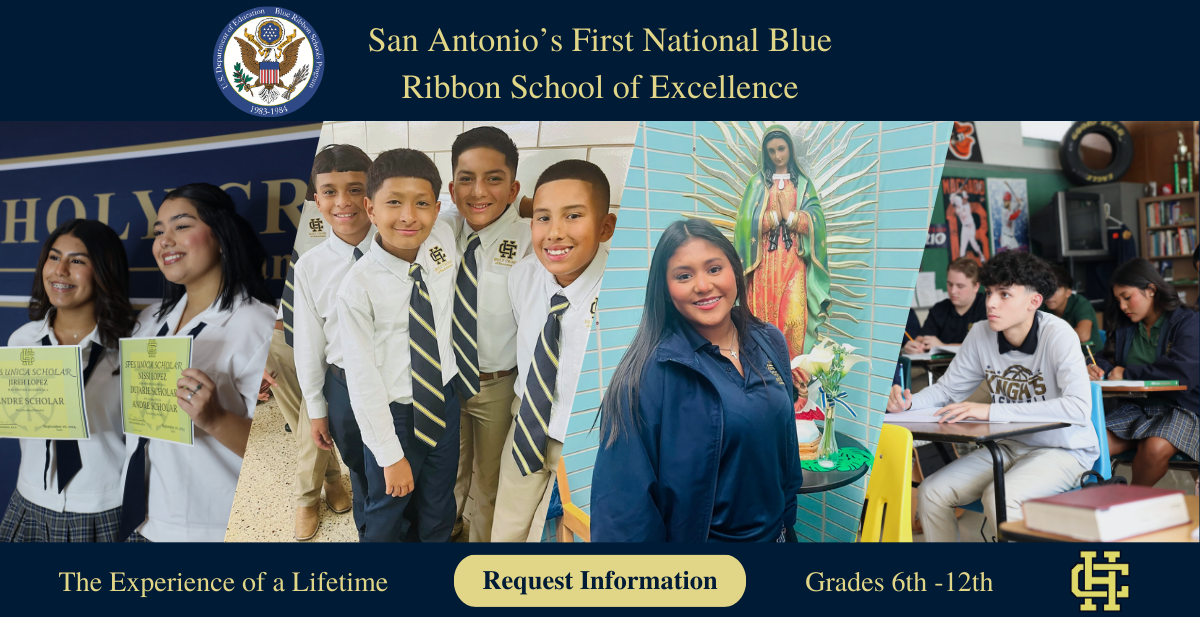Online Enrollment/Re-Enrollment Instructions
The enrollment packet is an essential step in securing your student’s place for the upcoming school year. Please note that schedules cannot be created, and enrollment cannot be finalized until the packet is fully completed. We encourage you to complete it as soon as possible to secure your student’s seat.
Create FACTS Family Portal Login
For new Holy Cross families, once accepted for admission, you can create a FACTS Family Portal for Holy Cross. If you already have a Holy Cross Family Portal, skip to the "Complete Your Enrollment Packet" instructions. Please note: This is a different account than what was used for your application to the school.
- From https://factsmgt.com/login/, click Family Portal Login.
- Click Create new account.
- Type our school District Code: HCR-TX
- Type your Email Address.
- Click Create Account. An email will be sent with a link to create your Family Portal Login. The link is active for 6 hours.
- Click the Create your Family Portal Login link in the email.
- Type a Username and Password.
- Click Create Account.
- Click Back to log in and use your new credentials to log in.
Complete Your Online Enrollment/Re-Enrollment Packet
- From https://factsmgt.com/login/, click Family Portal Login.
- Type our school District Code: HCR-TX
- Type the enrollment Username and Password you previously created.
- Click Log In.
- Click the Apply/Enroll button in the left menu.
- Click the Enrollment/Re-enrollment button.
- Click the link that says Start Online Enrollment Packet or Open (edit). Follow the prompts and complete each section.
- You will come across the FACTS Tuition section to set up your tuition payment plan with FACTS Tuition Management.
- You will be redirected to the FACTS Tuition Management site to enroll and select your tuition payment plan for the 2025-2026 school year ($55 payment plan setup fee). Once your plan is set up, you will automatically return to complete the enrollment packet.
- Continue until each section is complete and all green check marks are visible.
- Review and Submit $25 enrollment fee.
Fees & Deadlines
-
$55 – FACTS Tuition Payment Plan Processing Fee (per family).
-
Not charged immediately; within 14 days of Business Office approval. Confirmation email sent by FACTS.
-
-
$25 – Online Enrollment/Re-enrollment Fee (per child).
-
$45 – Grant & Aid Application Fee (only if applying for financial aid through Hope for the Future).
-
$300 – Late Re-enrollment Fee (per child) if submitted after February 28.
Uniforms
Holy Cross of San Antonio partners with Lone Star Apparel for school uniforms. Please visit the online store here: https://www.lonestarapparelsa.com/holy-cross. Uniforms are shipped to the school within 1-2 business days and you will receive a phone call when ready for pickup.
If you have any questions about the enrollment process, please contact Admissions at 210-433-2178 or agarza@holycross-sa.org.